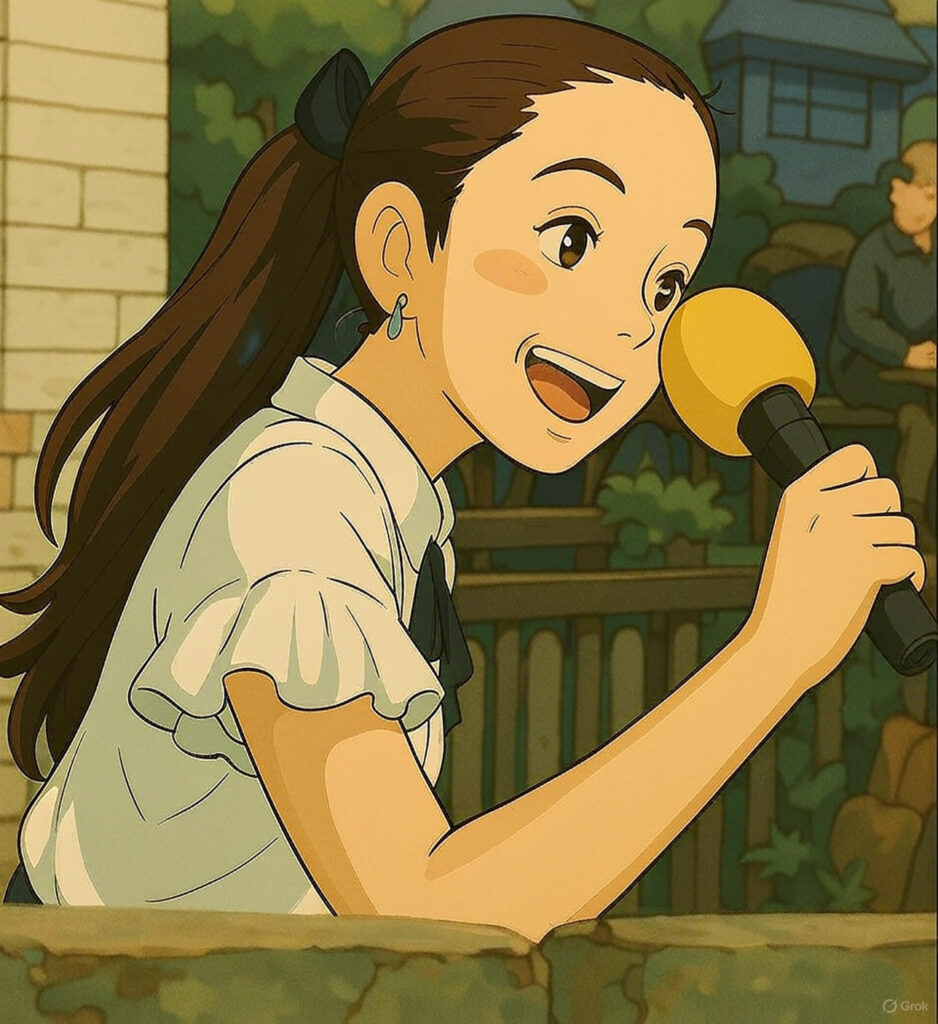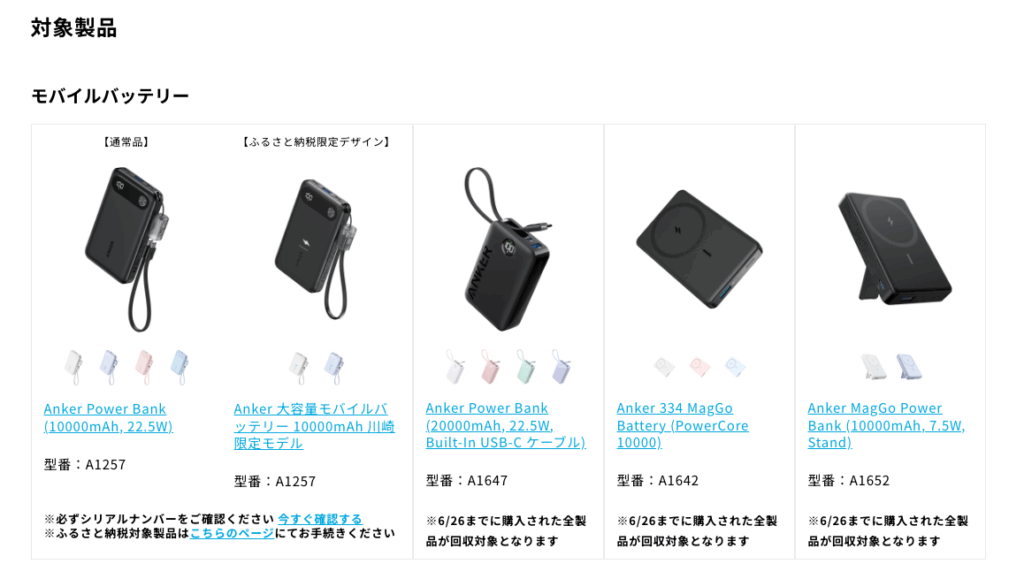みなさんは、2013年の後半に今のWindows 8の「マイナー」バージョンアップ版である、Windows 8.1が登場することを、みなさんは、ご存知であろうか?

Windows 8で大きく変わってしまったのがスタートボタンの消失。Microsoftはタブレット機でのWindows投入で、他のスマートフォンの様にボタン形式に変えた時に行われた処置だ。デスクトップ機に搭載されたモデルでは、かなり戸惑った人も多かっただろう。以前のその場所にはInternet Explorerのボタンが置かれたために、ブラウザを立ち上げてしまうという事に。。。
さて、Windows 8.1では更にこの位置のボタンが変わる。それは「スタートティップ」と呼ばれるボタンで、これを押すと起動時に表示されるタイルが並んだスタートメニューが表示されるようだ。Microsoftによると「アプリビュー」だそうで、アプリケーションとどう違うのかイマイチ不明である。スタートメニューと呼ばれる、現在のWindows 8の全てのアプリケーションアイコンが表示されるものの拡張らしい。元に戻してくれた方がわかりやすいのに。。。