2017
04.26
04.26
CentOS7でLet’s Encrypt認証の自動更新
設定のメモ。
CentOS7で、ウェブサーバー、メールのSSL用に準備したLet’s Encryptの情報は一週間が期限なので毎週更新する必要がある。
/etc/systemd/system/certbot.service
[Unit]
Description=Let’s Encrypt certificate renewal
[Service]
Type=oneshot
ExecStart=/usr/bin/certbot renew
ExecStartPost=/bin/systemctl reload httpd.service
ExecStartPost=/bin/systemctl restart slapd.service
/etc/systemd/system/certbot.timer
[Unit]
Description=Let’s Encrypt weekly certificate renewal
[Timer]
OnCalendar=weekly
Persistent=true
[Install]
WantedBy=timers.target
の2つのファイルを準備する。CentOS7ではCronではなくsystemdを使ってみる。
# systemctl enable certbot.timer
で、登録し、
# systemctl –type=timer –all
で、確認。
以上
コメント
この記事へのトラックバックはありません。





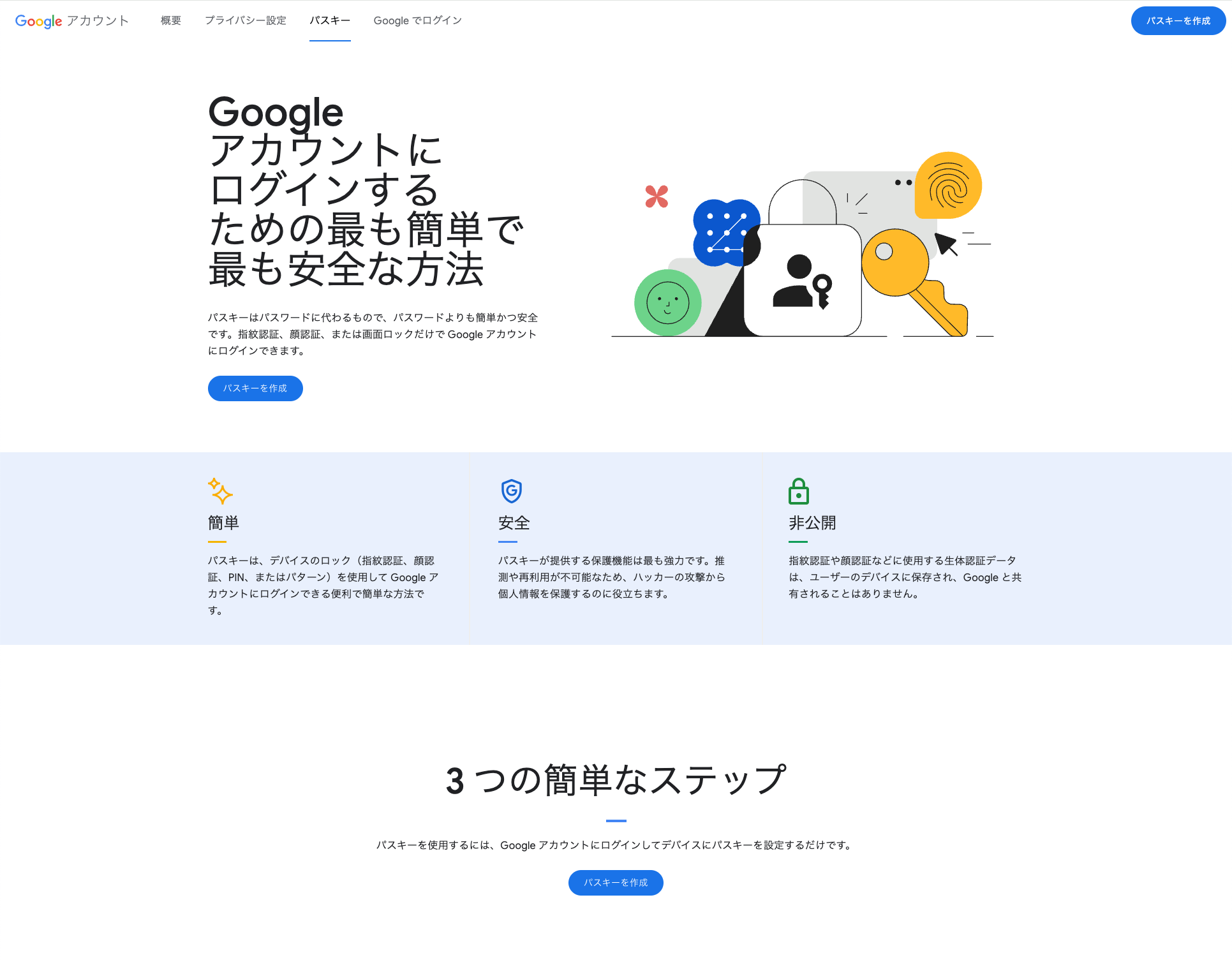





この記事へのコメントはありません。